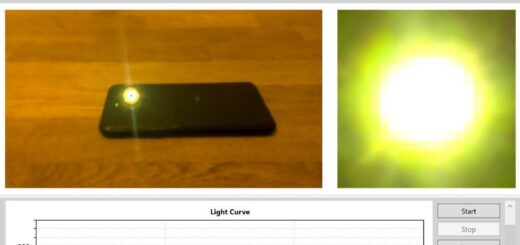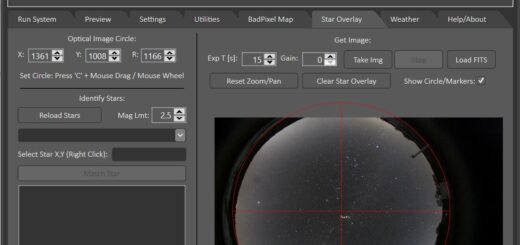New Preview Version 0.9.10.2
I finally managed to get the next version finished and uploaded to the ‘Download’ page! As with all upgrades this is a preview version and although I have taken care to test as much as possible it is not impossible that the odd bug has sneaked its way past my defences (and I only have two cameras to test on). So if you spot anything odd or unexpected please let me know! The additions for this version are:
Documentation:
The documentation has been updated and, as always, is included in the application folder (AllSkEyeHelp.chm). Please note that I have not yet updated the documentation available on the website, this will be done once it becomes the next stable version.
I’m sure you’ve already seen this, but all settings in the settings tab have an attached explanation which is shown at the bottom of the settings tab when you select a setting. This description contains valuable information on usage and suggested values where applicable!
Application Recovery Options:
I have now added some additional functions to monitor and recover the application after errors have occurred. Please note that although this will manage to restart acquisitions and processing for some scenarios, there will be others where it is impossible to recover despite these new safeguards (e.g. a USB disconnect).
In short, the new settings allow you to tell the system to:
- Restart image acquisitions and processing after multiple errors have occurred. Please note that this does not mean the application will restart, only that the acquisitions and processing will stop and restart. This is the first line of defence to try to get the system running again. You also have to set the number of ‘allowed’ exceptions before this mechanism kicks in. Please note that for current installations this value ‘Max Tolerated Error Count’ setting will be set to 10. I think this is too large a number as there are very few instances where an exception actually clears on the next image run. So I would recommend to reduce this to 2 to allow the app to retry once before going into recovery.
- Restart image acquisitions and processing after the anticipated exposure time has been exceeded. This will cover the case where an exposure never ends due to a problem in the camera manufacturer driver. Again, as above, the application will try to restart image acquisition and processing (not restart the application). You also have to set the number of seconds the app should wait once the expected exposure time has elapsed before starting this recovery.
- Restart the application if the above recovery options have failed. If this is enabled the application will attempt to restart itself if the situation has not been resolved by restarting image acquisition and processing. You also have to set the number of seconds the application will wait before this should kick in.
- Prevent Multiple Restarts (seconds): You have to set this time period (in seconds) in which the application will only restart itself once. This is to prevent the application to go into a constant restart cycle if an error is encountered that cannot be cleared (e.g. a USB disconnect). So if this works as intended the app will restart itself once and check if the problem has been resolved but if the problem still persists will not restart itself again and stop awaiting human interaction. It is very unlikely that a second or subsequent restart will resolve the problem, hence this restriction.
Subframe Capture (ROI):
It is now possible to specify a ‘subframe’ within the application settings. This will tell the system to only capture a part of the available image area and use that subframe instead of the entire image. Please note that this feature is implemented at the camera driver level (i.e. only data for that selected region will be returned by the camera) and for all intends and purposes AllSkEye will ‘think’ that this is the entire image i.e. for further processing it doesn’t know that the actual sensor size is bigger. This means that all other settings must be changed to tie in with this new image size!
Please also note that certain cameras are very ‘fussy’ with regards to subframe size. In general, the subframe should obviously be inside the available image size but there are other restrictions. For example, ZWO ASI cameras generally require the width of the subframe to be divisible by 8 (without remainder) and additionally for ASI 120 USB2.0 cameras the product of width*height must be divisible by 1024. Please consult your camera manufacturer documentation for more details.
Application Font Size:
It is now possible to set the application font size to whatever font size you are most comfortable with. The application will resize itself to accommodate the new size. Please note that popup message boxes are part of the windows system and will respect whatever font size has been set for windows in general (and the application can’t change them).
FITS Header Date Output
It has (correctly!) been pointed out that AllSkEye is currently outputting an incorrect date/time format in the FITS header of a FITS image. The current format is yyyy-MM-ddTHH-mm-ss.fff but it should be yyyy-MM-ddTHH:mm:ss.fff (i.e. the time elements should be separated by a colon and not a hyphen). This has now been rectified.
Please note that if this change negatively impacts you (e.g. you are using the current format in the FITS header for onwards processing) there is a new setting in the ‘advanced settings’ area of the settings tab called ’FITS Header Custom DatTime Format’. If you set this setting to yyyy-MM-ddTHH-mm-ss.fff you will retain the old format. Be careful with this setting, if set incorrectly (i.e. not contain all required date and time parts) the application will struggle internally.
Image Conversion Image Size Check
A check has been added to ensure that converted images will have an image height and width that is divisible by 2 (this could be an issue for example if you set a header or footer that would bring the overall image size to an odd number). Even numbers are required to ensure that subsequent movie creation will not fail.
As always if you spot any problems or have any questions please leave a message in the forum and I will try to respond as soon as I can. Currently I’m also working on the ‘hot pixel map’ feature to allow the app to automatically remove them. Unfortunately it didn’t make it into this preview but will hopefully be available soon!
Mike