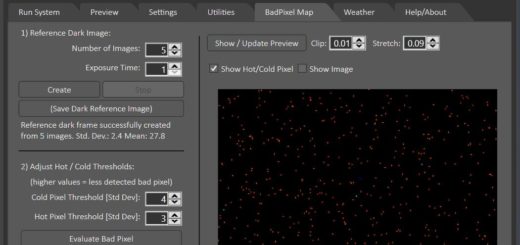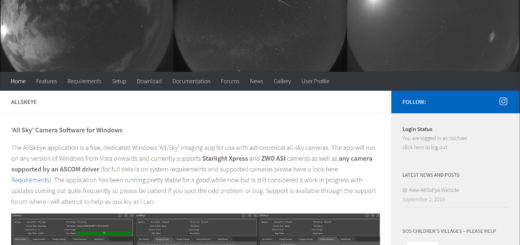AllSkEye Preview Version 0.9.25.x Released
Hello!
I have just released a new AllSkEye Preview version 0.9.25.X which is now available on the download page. These are the changes:
- New: New Star Overlay Setup Tab now also available in Standard version.
- New: Image preview tab can now load a FITS image.
- Improvement: Image preview tab UI changes.
- Improvement: OpenWeatherMap 3.0 API support.
- Improvement: WinSCP SFTP transfer (add temp file delete).
- Bug Fixes: Fix bug in image stretch.
- Bug Fixes: Fix bug in white balance when auto white balance is off.
- Bug Fixes: Fix bug in star overlay when mirrored.
Star Overlay Setup (now available also on free version):
I have decided to make the new star overlay setup (via the star overlay setup tab) available to all users. Up to now this was a PRO feature but I really would like all users to benefit from this great addition which makes the setup of the star overlay much much easier. It took a lot of effort to create this feature, please consider contributing by purchasing a PRO license 😀!
Image Preview Tab:
The preview tab now includes a function to load an existing FITS image. With this you can load a FITS image from your originals archive and view it in the preview with the current settings. You can then also use the override controls to tweak the stretch, clip and colour settings to find good settings. As always the settings in the preview window will not automatically be saved in your settings, you need to go to the settings tab to do that.
I have also slightly changed the logic of turning the preview tab ‘on’ and ‘off. This has been replaced by a ‘Update Live Image’ checkbox. If this is checked and the system is running then every new image taken will be shown in the preview. If this is un-ticked then the preview will not be updated, even if the system is running. This way you can pause the update in the preview (and play with the last image) and still keep the system running at the same time.
OpenWeatherMap OneCall 3.0 API support:
This version now also supports OpenWeatherMap with the newer OneCall 3.0 API. Please see the manual for correct URL to use. The new API requires a separate signup on the OpenWeatherMap website as this is really a paid for service (although at the moment 1000 calls per day are free). At this point in time there isn’t really a compelling reason to upgrade form the free version 2.5 API. The 3.0 API does include additional forecast data but this is not used at present.
SFTP Transfer:
There have been some reports that the SFTP transfer is failing with some FTP servers. I have added an additional delete step which should hopefully fix this. Reports would be welcome!
Bug Fixes:
I have also managed to track down and fix a few bugs! The most notable one is that under certain circumstances the additional white balance settings (not the camera driver specific ones) were not applied when the image was created. Also the new star overlay did not work correctly when the image was mirrored. This should now be fixed, reports are welcome!
The manual has been updated. As always if you spot any problems, please let me know: https://allskeye.com/community/preview-releases/allskeye-version-0-9-25-x-feedback/
Thanks!
Mike