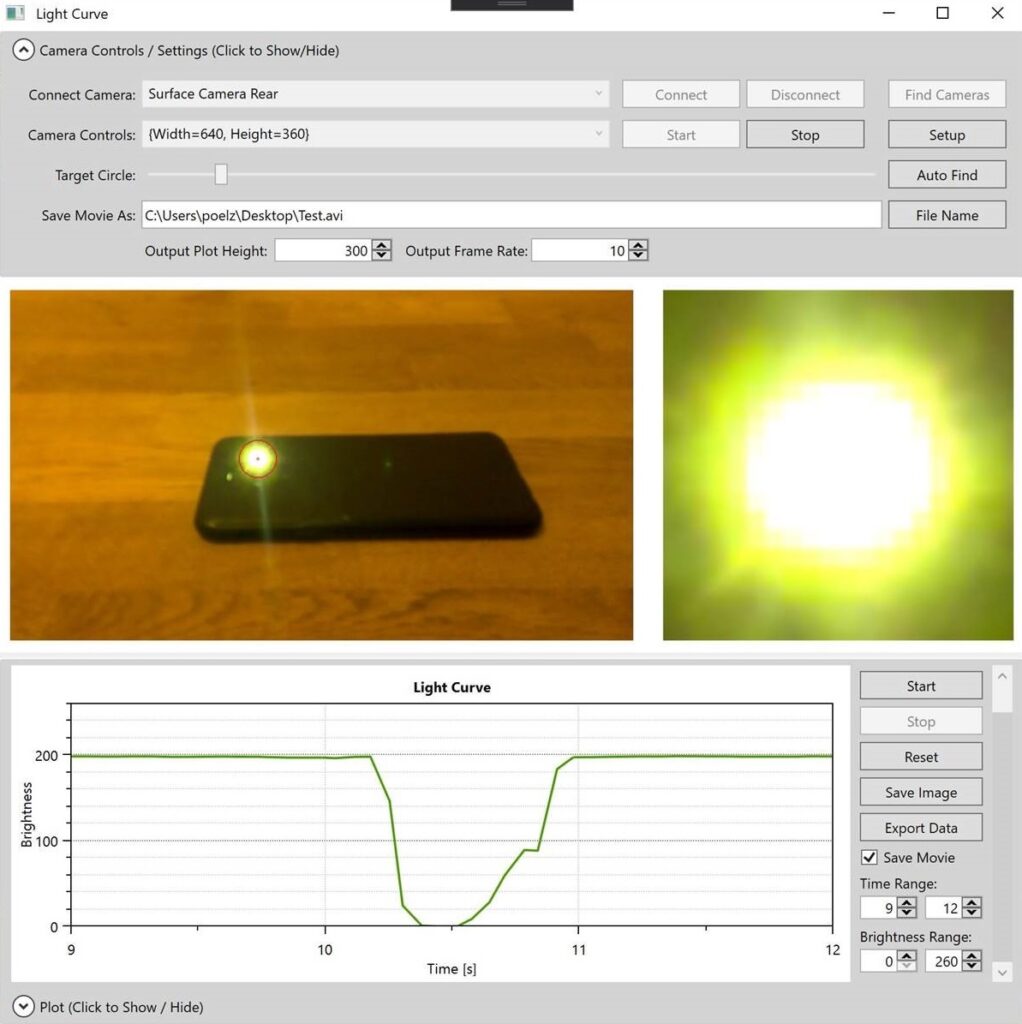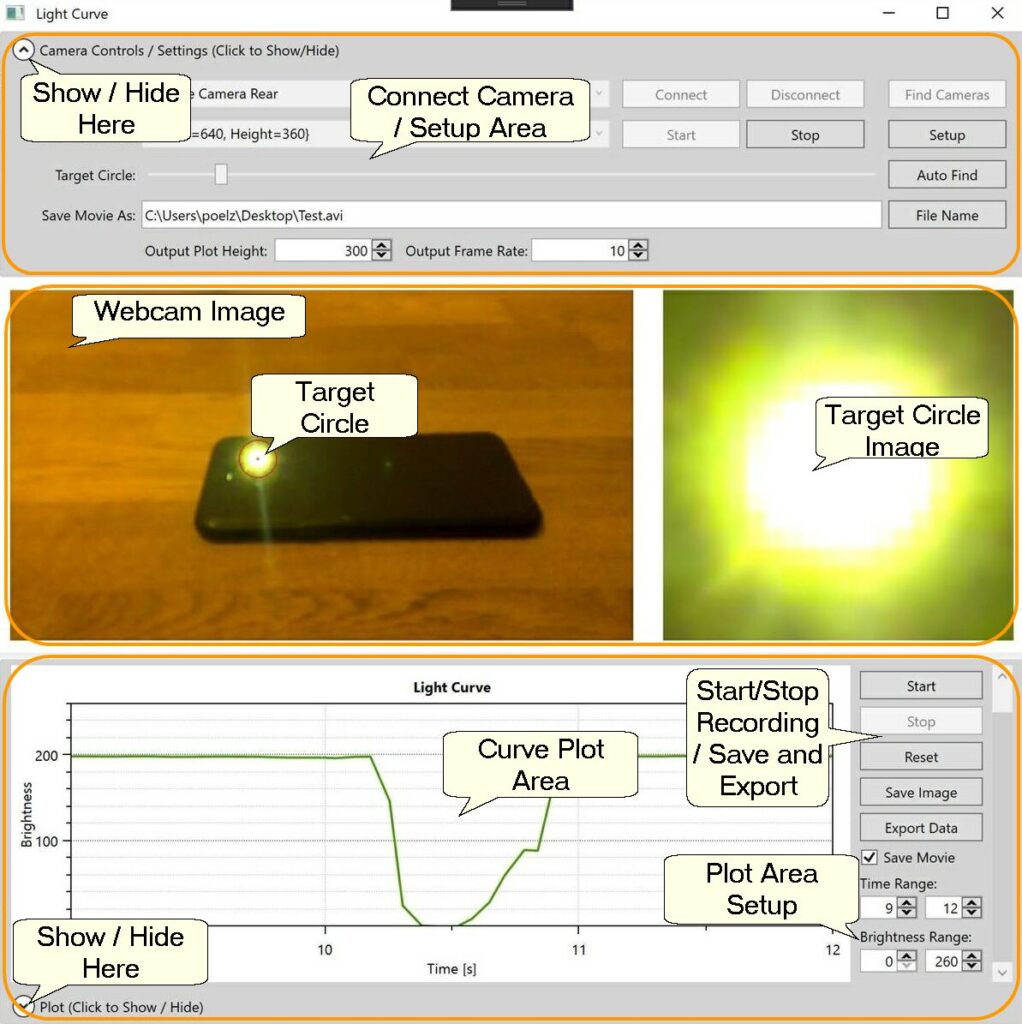‘LightCurve’ is a simple webcam recording tool for Windows. It can measure the light output of a target circle inside a webcam image and can be used to record the light received from simulated astronomical targets. The main aim is to use it as a classroom teaching aid to illustrate astronomical concepts and engage pupils in a ‘hands on’ task.
For example it could be used to simulate the light curves created by rotating asteroids or stars ocluded by exoplanets. All it needs is a computer with webcam, a simulated rotating asteroid (potato on a turntable anyone?) or exoplanet, a bright torch and some imagination!
Features
- Camera control adjustment
- Auto find best target circle in an image / Manually adjust target circle in location and size
- Show a close-up live image of the selected target circle
- Plot brightness of the selected target over time.
- Exported recorded data as csv file
- Record light curve and image stream as video file
Downloads
| Item | Download | Version |
|---|---|---|
| LightCurve Windows Installer | LightCurve Installer | 0.6.0.0 |
| LightCurve PDF Manual | User Manual PDF |
Please note that some anti-virus or firewall software tools will flag unknown installers as potentially unsafe simply because not much is known about them. Most applications will allow the download or install to continue if the user confirms. For added protection I have signed the installer with a certificate to ensure that the files have not been tampered with. Please only download the installer from this site!
Requirements
- Windows 7 or higher
- .NET framework 4.6 (already installed in Windows 10 and above)
- Internal or External Webcam
Support
For support please use the LightCurve Forum section on the AllSkEye Community Page (registration is requried): LightCurve Forum