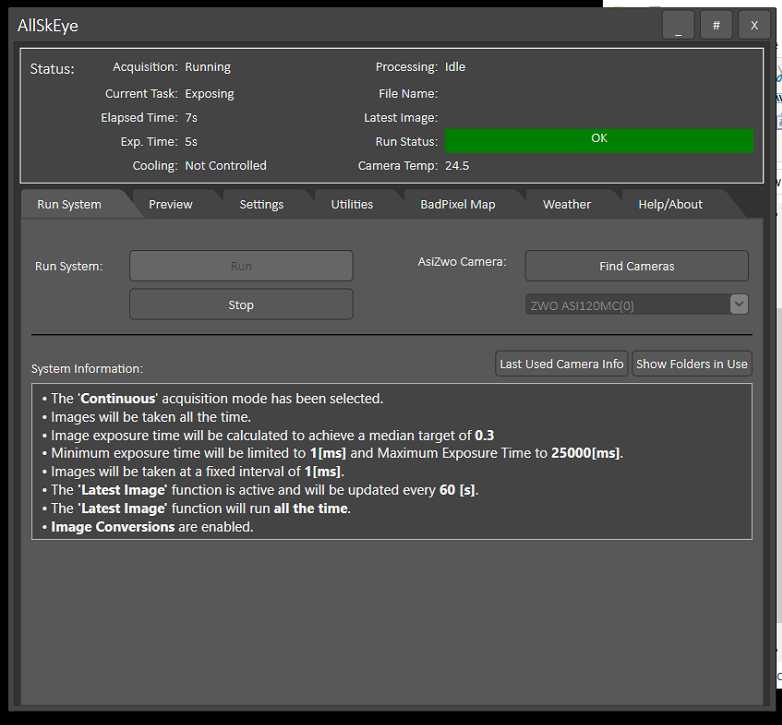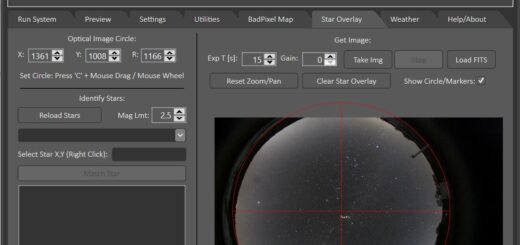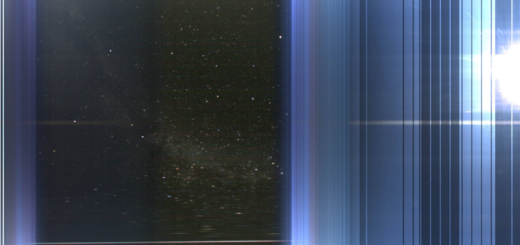Preview Version 0.9.12.0 Available
Hello!
Another preview version is now available (0.9.12.0)! For the moment the ‘latest stable version’ will not change as I would like to get a bit more feedback on all the new features before promoting it. If you are keen to upgrade and to use the new features (and can spare the time), I would really appreciate a quick post in the forum (preview releases thread) once you have managed to try it out. Even if it is a short message to say all is well, this will help me in deciding when a release becomes ‘stable’. The recent changes / improvements are as follows:
User Manual
The user manual has been fully updated to include all the new features and changes. The below additions need bit of explanation so please have a look in the manual to get all the required information.
Please note that the online documentation will not be updated (stays in sync with the latest stable release) so you will have to use the help file in the installation folder. Please don’t forget to un-block it or you won’t be able to see the main content.
BadPixelMap File Creation / Tab
The new version includes an updated mechanism for creating a bad pixel map. This will hopefully make it easier to use with a variety of cameras as well as being faster. Additionally, if you prefer to use dark frame subtraction instead of a bad pixel map file, you can now also easily create this on the bad pixel map tab. Once the images have been acquired you can now save the stacked dark frame as a fits file which can then be used for dark frame subtraction.
Weather / Environmental Data
AllSkEye can now retrieve weather related data from the OpenWeatherMap website API as well as any ASCOM device with an IObservingConditions driver (e.g. BlueAstro StickStation, MBox, SQM or similar). This data can be used within AllSkEye in the following ways:
- Weather Tab: The weather data will be displayed on the new ‘Weather’ tab.
- The weather data is available for ‘text overlay’ in the latest or converted images (and therefore video) so the latest image for example can double up as a basic weather display.
- The weather data will be stored in the image FITS header so if you are archiving FITS files you will be able to access this data at a later date.
Additionally, there is an option to use a ‘secondary’ ASCOM weather data source, the data of which can be merged with the primary weather data source. The idea here is that some people might have a weather device (or will use the OpenWeatherMap data) but also have an SQM meter to provide sky quality measurements. The SQM device can then be set as the secondary source and values from it can supplement the data from the primary source.
Text Overlay
There are additional variables/placeholders now available for text overlay:
- Camera Temperature (if provided by your camera)
- Julian Day
- All data from the new weather data functionality
I have also implemented a new mechanism which will allow you to format each variable individually by supplying a short text defining the formatting. This way you can, for example, decide how many decimals you want to display for each value individually etc.
Meteor Detection
Meteor detection now has an option to allow you to stop it during daytime operations. This is based around sunset and sunrise times (with user defined offsets) where the detection will be started and stopped. For 24/7 cameras this will prevent the detection from unnecessarily running during daytime.
Again, I would really appreciate your feedback on any of these changes and additions! Should you run into any troubles or have comments please get in touch!