At present camera cooling is available for the following cameras:
| • | ASCOM Cameras |
| • | ASI ZWO Cameras |
Additional camera types can be added on request.
Camera Cooling Settings
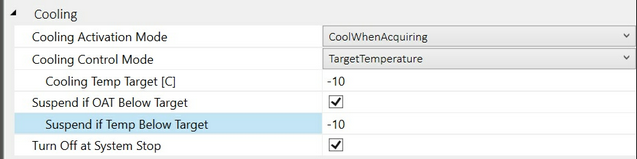
Cooling ActivationMode:
| • | NoCooling: Cooling will not be controlled |
| • | CoolWhenAcquiring: Cooling will be enabled when the system is acquiring images (but not if only capturing latest images) |
| • | CoolWhenRunning: Cooling will be enabled whenever the system is running |
Cooling Control Mode:
Requires outside air temperature feed from Weather Information function of AllSkEye.
| • | TargetTemperature: Sets the camera to reach a fixed target temperature |
| • | OffsetTemperature: Regulates the camera to achieve a fixed offset from the current outside air temperature e.g. if offset is set to -10 and the outside air temperature is 15C then the camera will be set to cool to 5C. |
Suspend if Temp Below Target:
Requires outside air temperature feed from Weather Information function of AllSkEye.
| • | If ticked then cooling will be suspended if the outside air temperature has dropped below the set value. |
Turn Off at System Stop:
Ticked by default. If ticked then the camera cooling will be turned off when the system is stopped. Please note that some cameras will always turn off cooling if the camera is disconnected even if this box is un-ticked (e.g. ASI ZWO cameras).