The image acquisition module can be set to output a jpg image of the most recent image data to folders and/or ftp locations. This allows easy setup of a webcam style website to remotely look at the latest image taken by the camera. The 'latest image' is created at scheduled interval (as per settings) and will process the most recent image available at the time of update. Please note that this means that not all images taken will be published as a 'latest image' only the latest image available at each update cycle.
You can setup one or more latest images to be created in each cycle. Each 'latest image' has its own settings and can be individually customized. This way you can output the same image with different overlays and/or to different locations. In addition to creating the latest image it is also possible to add the following (PRO version only):
| • | Horizon Projection: This will show the latest image transformed into a horizon projection |
| • | Keogram Image: An image composed of slices of all 'latest images' for the last x hours. |
| • | Stacked Image: A stacked image composed of x number of 'latest images'. Images parts are rotated to provide star alignment within the image circle to produce a stacked image without star trails. |
Please see here for full details on these additional outputs: Keogram/Stacking/Projection
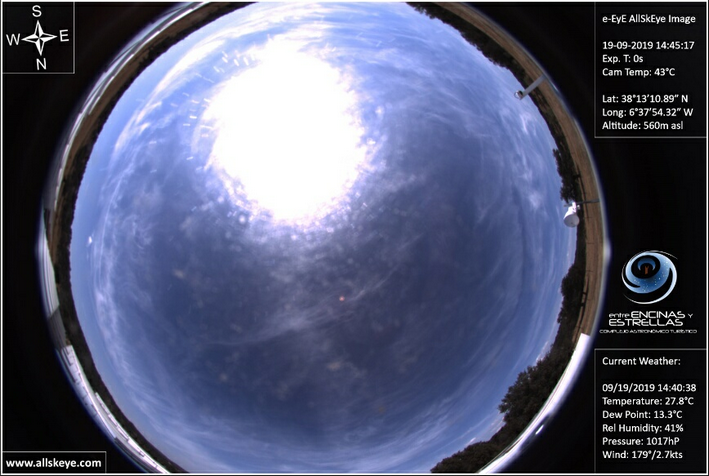
Sample Website
AllSkEye allows the user to setup one or more latest image settings to output one or more image files to the appropriate locations. There are some settings that apply to all 'latest image settings':
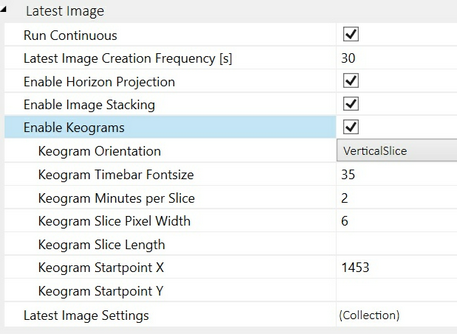
| • | Run Continuous: When ticked the latest image function will run even if the camera is not acquiring images i.e. if the system is set to 'Night Time' imaging but this box is ticked then images will also taken during the day and used for the latest image feature only. If left un-ticked the latest image will only be created whenever the acquisition is running. |
| • | Latest Image Creation Frequency: Determines how often the latest image(s) is/are created. For example if set to 60s then the latest images will be created every 60s (as long as the creation and transfer of images can be accomplished within 60s). |
| • | Enable Horizon Projection: This tick box must be enabled for horizon projections to be crated for individual latest image settings. Must also be enabled in individual latest image settings. |
| • | Enable Image Stacking: This tick box must be enabled for stacked images to be crated for individual latest image settings. Must also be enabled in individual latest image settings. |
| • | Enable Keograms: This tick box must be enabled for keograms to be crated for individual latest image settings. Must also be enabled in individual latest image settings. For full details on additional keogram settings please click link below. |
| • | Latest Image Settings: When clicked will open a new pop up window where the individual settings can be created |
Keogram / Stacking / Projection Settings:
Please see here for full details on these outputs: Keogram/Stacking/Projection
Setting up individual 'Latest Image' Settings
Once you click the 'Latest Image Settings' dropdown above you will be presented with the edit box shown below. On the left side you can create and delete latest image settings. This way you can create one or more settings output the latest image in multiple ways to multiple destinations.
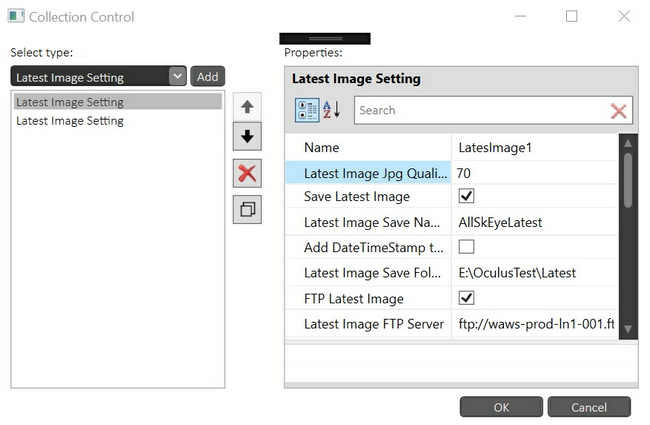
On the right you can change the individual settings for each of the 'latest image settings' on the left.Please consult the bottom of the edit panel when you have selected an individual setting to get more information.
FTP Transfer:
The latest image can be saved to a file location and/or transferred via FTP (for details on FTP transfers please see here).
Image / Text Overlays:
There are many options to customise the latest image. Please see here for details on how output images can be customised.
File Creation
Normally the latest image function only creates the same file over and over again i.e. you will only have one file that gets updated in each update cycle. It is however possible to add a 'TimeStamp' to the latest image file (can be switched on independently for save and ftp operations). This can be useful if you have other software processing these incoming files. However please be aware that if this feature is turned on a new file will be created on every update cycle and the older files will NOT be deleted so unless you have your own mechanism to deal with this your hard drive will fill up!
![]()
Please also note that for file saves the Windows operating system does not always correctly update the files 'Date Created' property (even though a new file was created) when replacing an existing file with the same name. To cehck if a file has been updated you have to look at the 'Date Modified' property.