The AllSkEye application has been created to autonomously run an All-Sky camera with minimal user intervention. The main functions are:
Image Acquisition:
| • | Acquiring Images (auto start/stop based on sunset/sunrise times, auto exposure time based on image median). See here for details. |
| • | Distributing the latest image (Save/FTP). See here for details. |
| • | Create image preview function to preview the latest image and allow fine tuning of image processing settings. See here for details. |
Image Processing:
| • | Store original FITS images in separate folder (archive). See here for details. |
| • | Image Conversions (e.g. convert to jpg/png, create movie from images). See here for details. |
| • | Image Overlays (e.g. text, static image, star/planet). See here for details. |
| • | Detecting Linear Shapes. See here for details. |
Additionally the application also provides:
| • | A panel to change the user settings. See here for details. |
| • | A folder management function to manage image folder size i.e. deleting old images based on creation date or a maximum folder size to ensure the hard disk does not run out of space. See here for details. |
| • | A logging system to log all application activity to log files. See here for details. |
| • | An email notification system to send critical log messages to the user via email. See here for details. |
| • | End of night video and star trail creation. See here and here for details. |
| • | Ad-hoc video file / star trail creation. See here for details. |
| • | Integration of weather data from OpenWeatherMap website or ASCOM ObservingConditions device. See here for details. |
| • | Bad Pixel / Dark Frame Creation. See here for details. |
| • | Auto Hot Pixel Removal. See here for details. |
| • | Triggers: A mechanism to launch external processes when certain conditions occur (e.g. a certain time of day is reached, the temperature drops below a certain value, etc.). See here for details. |
| • | Creation of keograms, stacked images and horizon projection images. See here for details. |
| • | An internal status web page. See here for details. |
| • | Recovery options in case of errors. See here for details. |
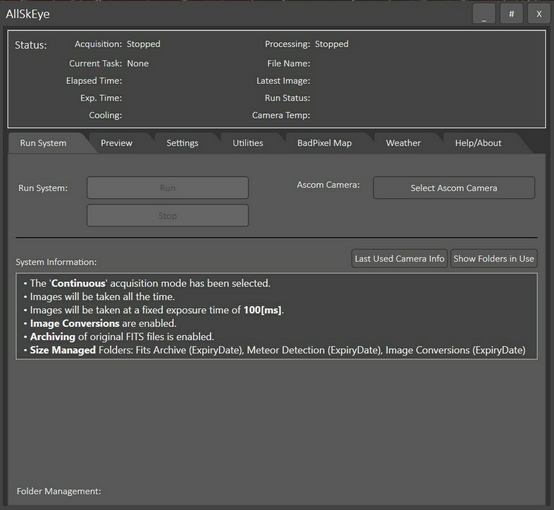
AllSkEye Application Layout
Supported Cameras
The following cameras can be used with the AllSkEye application. Please note that not all cameras will be suitable and not all cameras might be supported by the latest firmware driver of the manufacturer.
| • | Starlight Xpress Cameras |
| • | Cameras supported by an ASCOM driver |
| • | Cameras connected via INDIGO Server |
| • | (PRO Feature) RawFileReader Camera: A virtual camera monitoring the acquisition folder for incoming DSLR raw files |