AllSkEye contains a small webserver which can be used to display a basic status information page in any web browser:
| • | The page includes current data as well latest images. The latest image function must be enabled for images to be shown. |
| • | It is available on any computer on the local network the AllSkEye computer is connected to |
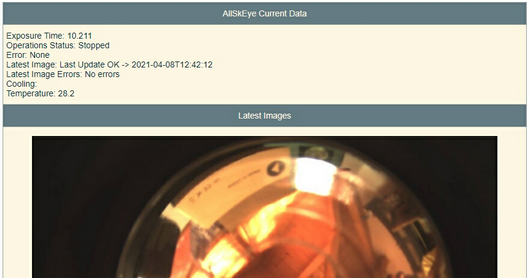
Considerations:
| • | This 'mini webserver' is only intended to allow the monitoring of AllSkEye under a small load i.e. not used by many users at the same time |
| • | There is no built in security |
| • | The webpage is only accessible on the local network the AllSkEye computer is connected to. Although it is possible to extend this to access the page from anywhere (via port forwarding) please note that this poses significant security risks and is not recommended (a VPN connection to the network would be a better option). |
Settings:
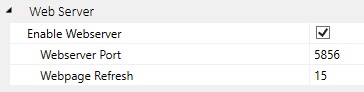
| • | Enable the webserver by ticking the 'Enable Webserver' tick box |
| • | Set the port the webserver will be available on (this might be required if another service or application on your computer already uses this port) |
| • | Webpage Refresh: The time in seconds after which the website will refresh itself and update the information |
Launching the Website
Once enabled the status webpage will be available on the port as set above. It can be opened in any browser as follows:
| • | On the same computer (where AllSkEye is running): http://localhost:portnumber for example http://localhost:5856 |
| • | On a computer on the same network: http://allskeyecomputerip:portnumber for exampe http://192.168.1.10:5856 (where 192.168.1.10 is the IP address of the computer running AllSkEye) |
How to find your local IP address:
Please see this article on how to find your local (not public) IP address: https://www.avast.com/c-how-to-find-ip-address