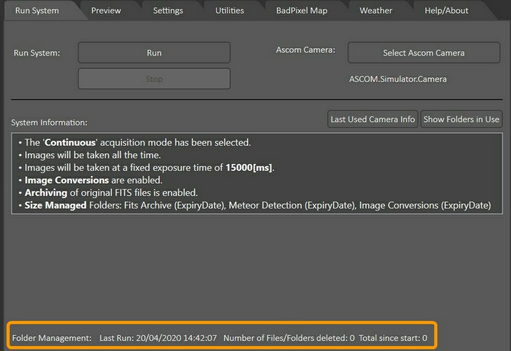The folder management function can automatically monitor the following folders and delete image/video files when certain criteria have been met. This can be used to keep required disk space of all images below a certain threshold.
| • | Converted Images Folder |
| • | Original FITS Files Archive Folder |
| • | Detection Folder |
Each folder monitoring can be activated individually in the application settings. There are two management strategies which can be set independently for each folder:
| • | Expiry Date: An image will be deleted if it has been created more than the set number of days in the past i.e. if the 'Expiry Days' setting has been set to 100 days an image will be deleted if it is older than 100 days. |
| • | Folder Size: Images will be deleted if the overall folder size exceeds the set limit i.e. if the limit has been set to 500MB files will be deleted if the folder size exceeds 500MB. The oldest images will be deleted first. |
Please note that the deleted files will not be available within the Windows Recycle Bin i.e. once they are gone, they are gone!
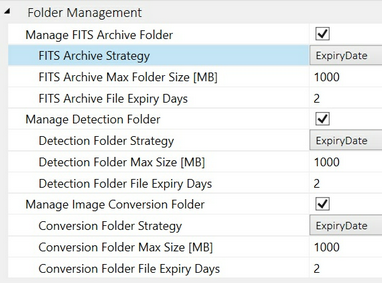
If folder management is enabled the application will show a one line status message at the bottom of the window to inform the user of folder management activities: