| Show/Hide Hidden Text |
The main window of the application has the following layout:
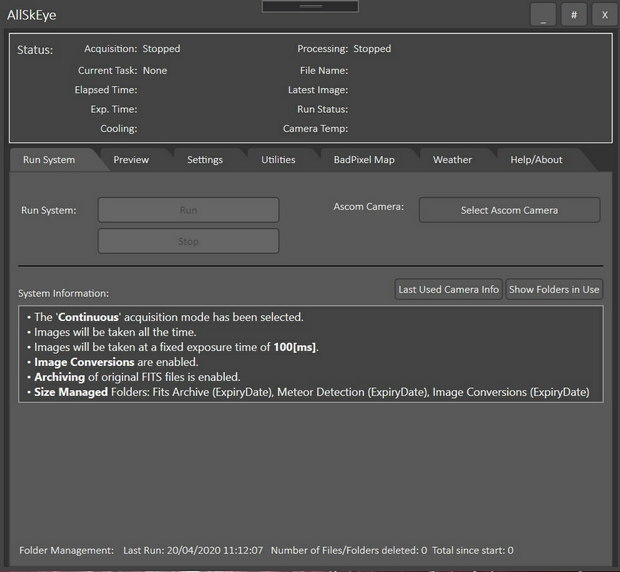
To start the system you need to select the appropriate camera and click the 'Run' button shown above. This will:
| • | Start the image acquisition loop -> see here for full details on image acquisition |
| • | Start the image processing loop -> see here for full details on image processing |
Also:
| • | The status panel will start to show the actions currently carried out by the system -> see here for full details on the status panel |
System Information Message
The system information panel shows a summary of the most important system settings and tells the user how the system will operate:
Clicking the 'Show Folders in Use' button will display a message box showing all folders currently used by the system ordered by function.
Folder management:
If folder management is enabled you will see a status message at the bottom of the tab informing about actions taken by the folder management loop.