AllSkEye has a mechanism to display the position of a telescope on top of the output image files. This can be achieved in two ways:
| • | Retrieve the alt/az values from a connected ASCOM mount driver. The mount driver must support multiple ASCOM client connections. |
| • | Retrieve the alt/az values from a text file. For this to work your mount driver or other software must be able to generate a text file containing the position of the mount in some form of Altitude/Azimuth format. |
The settings for this feature can be found in the Star Overlay settings:
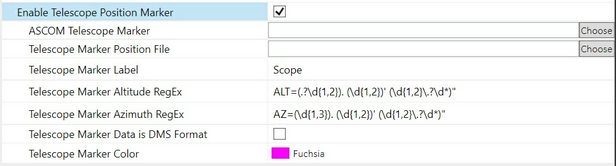
| • | ASCOM Telescope Marker: If using ASCOM as the source for alt/az values click the 'Choose' button to select the required ASCOM telescope. |
| • | Position File: The complete path to the file containing the position info. Click the 'Choose' button to browse. |
| • | Label: The text to display on the output image. |
| • | (for position File only) Altitude RegEx: A RegEx expression telling AllSkEye how to extract the altitude information from the text. |
| • | (for position File only) Azimuth RegEx: A RegEx expression telling AllSkEye how to extract the azimuth information from the text. |
| • | (for position File only) Data is DMS Format: If ticked AllSkEye will assume that the data is in Degree/Minute/Second format. If not then AllSkEye will assume that the data is in decimal format. |
| • | Color: The colour of the diplayed marker. |
RegEx Expressions (for position File only):
RegEx expressions are instructions on how certain values can be extracted from a text that matches a certain format. They allow a great degree of flexibility but are not so easily understood. If you need an expression to fit your text file then please get in touch via the forum or via email and send me a sample of the text file and I will produce the expressions for you.