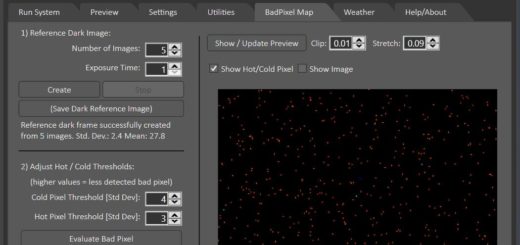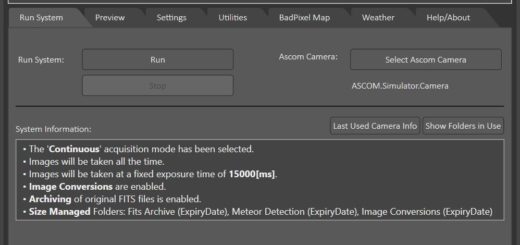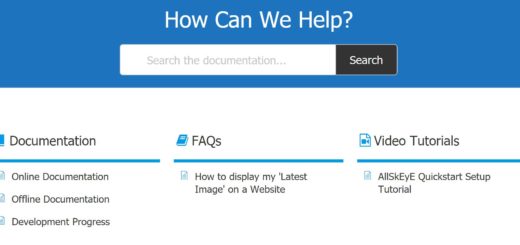New AllSkEye Preview Version 0.9.23.x
Hello!
I have just released a new AllSkEye Preview version 0.9.23.X which is now available on the download page. These are the changes:
- New: Star Overlay Setup Tab (PRO Version) -> See below for details
- New: Data import via Triggers
- Bug Fixes: Fixed SVBony image processing BITPIX error
Star Overlay Setup Tab:
This really is the main improvement in this release. Up to now it was a fairly laborious process to setup the star overlay settings, having to manually create the transfer function from image measurements. The Star Overlay Setup tab now make this process much easier by allowing the user to take (or load) an image and create the required setting by identifying some stars in the image. This can produce a well-fitting overlay in a few minutes and will allow:
- The display of Star and Planet labels on the image
- The display of a telescope marker to show where your telescope is pointing (requires location data to be available in text file)
For full details on how the setup process works please have a look at the manual!
Additionally, I am also looking to add more feature in the next few releases which really benefit from the new setup option:
- Constellation Lines: A much-requested feature which I haven’t really tackled as yet because it was more important to make the star overlay setup much easier.
- Image stacking: I am very excited about this because early tests are very promising! Traditional stacking of images is difficult in all sky images as each part of the image rotates in a different way. The idea here is that if the star overlay mapping is reasonably good (i.e. the mapping between Alt/Az and Image Pixel) then image stacking can be achieved by calculating where the each pixel would have been at any given time.
Data Import via Triggers:
Some users have the requirement to add additional data to the image which is not available in AllSkEye. The Trigger mechanism now has a function where a text file with key/value pairs can be read at certain intervals. These key/value pairs are then available alongside the image to display dynamically on top of the image (or as part of the FITS header if original image archiving is turned on).
Setup Videos:
The current AllSkEye setup tutorial video is a bit out of date and I have already started recording a new one which will hopefully be finished in a couple of weeks. This will include the newer features but also go into more depth on other, more advanced topics.
As always if you spot any problems, please let me know: https://allskeye.com/community/preview-releases/allskeye-version-0-9-23-x-feedback/
Thanks!
Mike