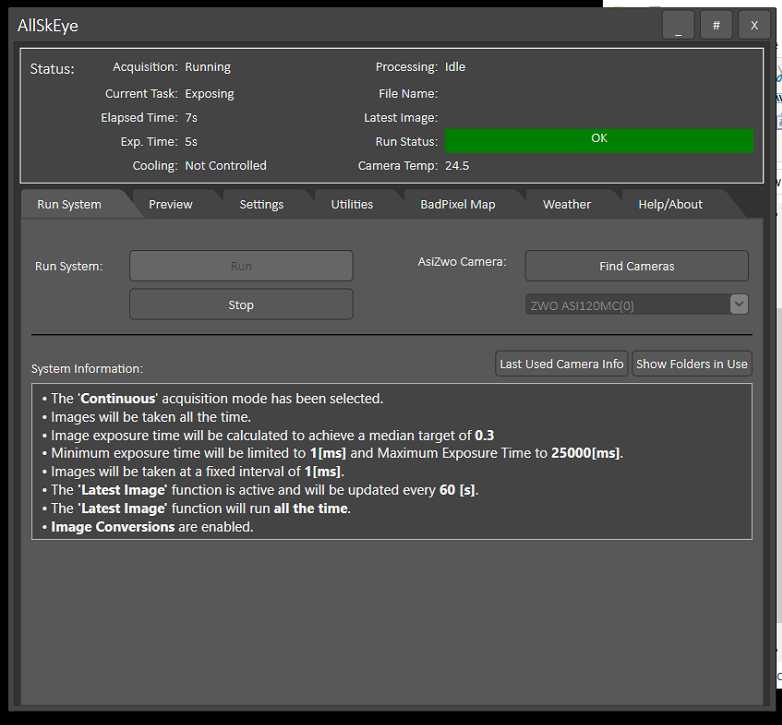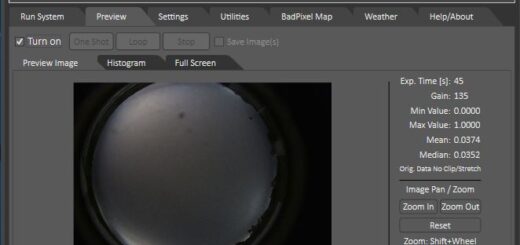AllSkEye Live and New Preview Version
AllSkEye Live
This has been up and running for a while now but maybe you have not seen it yet! In early summer I finally managed to complete my remotely hosted all sky camera and it is now fully operational. If you are interested, I have created two new pages on this website:
- The live image: http://allskeye.onpressidium.com/allskeye-live/
- A page describing the project: http://allskeye.onpressidium.com/allskeye-live-info/
New Preview Version
After a longish summer break, I’ve managed to complete a new preview version of AllSkEye with the following additions (some fairly big changes, please read the notes below):
- It is now possible to specify multiple ‘latest images’. Each has its own settings and can be transferred to a different location
- The text overlays are now no longer limited to two pieces of text. You can now specify any number of text lines, all with different settings.
- AllSkEye now has native support for Altair cameras
- The nightly output video can now be scaled to a smaller custom resolution and therefore reducing the file size
- Password for ftp and email settings are now no longer shown in plain text. They are also saved in encrypted form inside the settings file (please see notes below on how safe this is)
- The meteor detection images can now also be output in jpg format (with an additional setting for jpg quality). Previously it was png only which can lead to large file sizes.
- Last successful exposure time will now be saved and used as start exposure time as long as application is not closed and start occurs within 10 minutes
Here is some more detail on the more important changes:
Multiple Latest Images
It is now possible to have any number of ‘latest images’ created and distributed. Use cases for this would be:
- If you have multiple website where you would like to show the latest image
- If you would like to show both a ‘normal’ latest image as well as a latest image with a star overlay (or different text overlays etc.)
- If you would like to archive the latest images. In this case you can specify to add date time stamps to the images which will prevent an overwrite during the save or upload of the image
Please bear in mind though that:
- The latest image function does not process all images that are captured, only the latest available image when the function is run (this depends on the Creation Frequency setting)
- If you specify multiple FTP uploads then it will obviously take longer to finish one ‘latest Image’ creation cycle. A new cycle will not start until the current one is completed.
If you look at the settings tab now you will see that the latest image settings section is really short now. There are only a few settings which apply to all latest images (auto black point and stretch), all other settings are now set for each latest image setting separately. Just click the ‘Collection’ drop down for this and you will be able to create, change and delete the settings. Please see the manual for full details on this.
Please also note that your current settings (if you import your old settings after the upgrade) will be automatically upgraded in line with these changes. So in practice everything should work as before. Having said that please keep a backup of your settings just in case there are issues.
Multiple Text Overlays
Similar to the latest image settings, all text overlay settings have now been hidden away in their own respective settings collections. This applies to all areas of AllSkEye i.e. latest images, image conversion and detection. This has the following advantages:
- The settings become clearer to read as all text overlay settings (of which there are many) are now hidden away until needed
- You can specify any number of text overlays (previously limited to two)
Again if you look at the settings panel you will see a single Text Overlay ‘Collection’ dropdown in place of the old settings. Clicking this will bring up the panel where you can create, change and delete the settings. Please see the user manual for full details. If you have issues you can open it and go to Help -> Diagnose in the menu.
Altair Camera Support
AllSkEye now has native support for Altair cameras. This is very much still a beta feature and it would be great to receive as much feedback as possible. I did encounter a few instances of exposures ‘timing out’ so if you experience any of that please get in touch.
Video Scaling
The output video can now be scaled to a lower resolution if required, this can siginificantly reduce the size of the created file. The output video settings have a new setting where you can define the output video pixel width. If this is set the created video will be scaled to that width, height will be automatically calculated to maintain the aspect ration of the original image.
FTP / Email Password Handling
Passwords are now no longer displayed in plain text when you look at the setting within the app. They are also now stored in encrypted form inside the settings file. There are two things to consider though:
- The passwords are encrypted using the windows user account you are using when the settings file is saved. This means that it can only be decrypted with the same windows user account, so please make sure that you use the same account for running AllSkEye and changing the settings.
- This solution is not ultra-secure. A user that has access to the same Windows user account could (with some skill) conceivably reverse engineer the password.
Your existing passwords should be automatically upgraded to this new system next time you safe your settings.
User Manual
The user manual has been updated to include the above changes. Please note that the user manual on the AllSkEye website will not be updated as yet, please use the local user manual which you can open from the ‘Help’ tab.
Feedback
Any feedback is welcome. I have create a new thread in the preview releases forum, if you could post it there that would be much appreciated!
http://allskeye.onpressidium.com/community/preview-releases/preview-release-0-9-14-1-feedback/
Kind Regards,
Mike