LightCurves Tool
I have just added a new page to the AllSkEye site which actually has nothing to do with AllSkEye… It is about a small software tool called LightCurve, a classroom teaching aid to engage kids in astro related topics. The tool is a simple webcam recording tool that can measure the light output of a target circle inside the webcam image.
For example, it can be used to simulate the light curves created by rotating asteroids or stars ocluded by exoplanets. All it needs is a computer with webcam, a simulated rotating asteroid (potato on a turntable), a bright torch and some imagination.
The tool can be downloaded here: https://allskeye.com/lightcurve-software-tool/


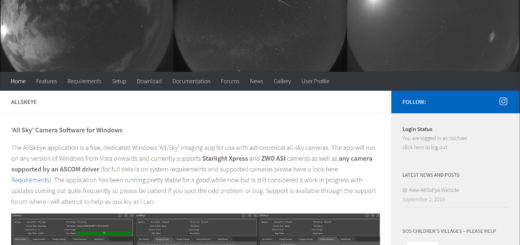
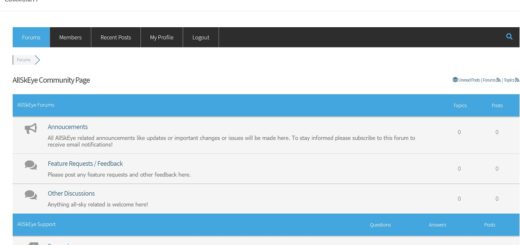
I tried Light Curve this morning primarily with my USB camera.. It takes a little getting used to the order of operations but it pretty much works as advertized. Don’t deviate from the steps in the manual.
Upon first startup. Light Curve detected my two cameras: a USB Video device used for MS Teams calls and ASI 178 MC (ZWO Design). I selected ASI 178 then a low resolution 800 x 600 image. I then clicked the Setup button and Light Curve disappeared from the screen! Next time I selected my USB Camera, clicked Start and then Setup. Everything worked fine including the image file and csv export, but the avi movie file could not be found, just a shortcut to my ALlSkyEye AVI/video folder without the Light Curve avi file.
If this is integrated into the AllSkEye, I could see a benefit if Light Curve especially if ASE would re-center the target circle on the brightness centroid as the sky rotates across the sky. I can see the promise of a straight forward light curve tool.
Jim